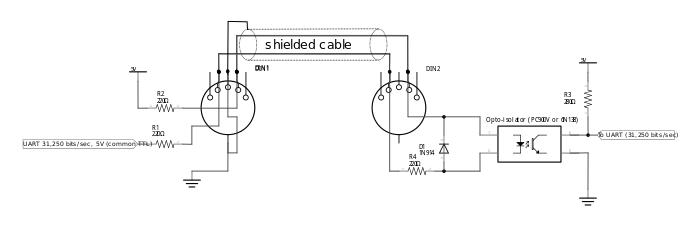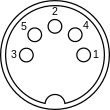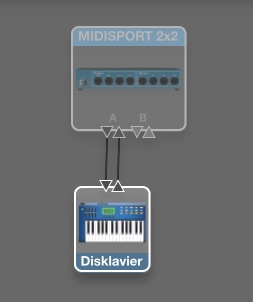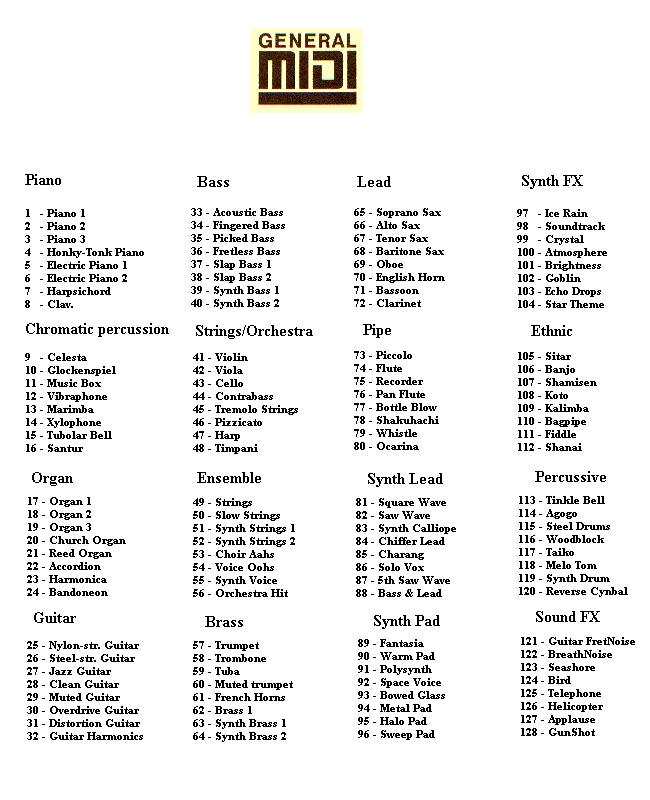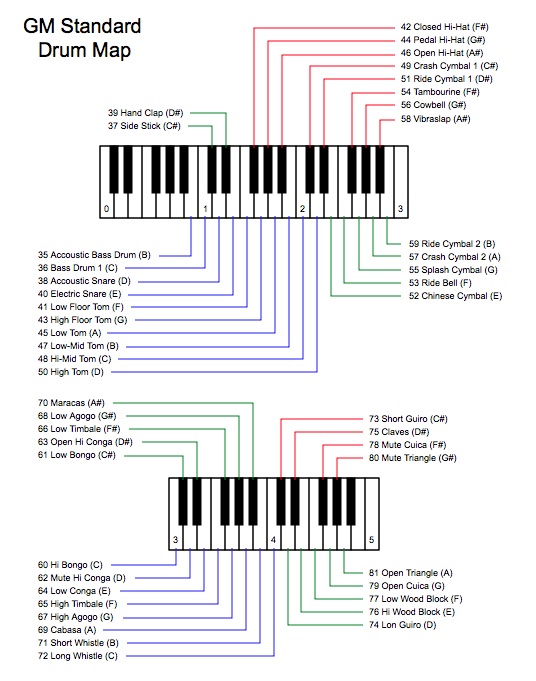MIDI
The Musical Instrument Digital Interface came to the market in 1983. It was initiated by Roland founder Ikutaro Kakehashi, Tom Oberheim, Dave Smith (president of Sequential Circuits) with their counterparts at Yamaha, Korg, and Kawai and developed at Sequential Circuits. In a rare example of industry cooperation, manufacturers got together in order to create a specification that all companies could comply with in order to make their products compatible.

Robert Willey, Dave Smith, and Michael Pounds at Gear Fest, 2015 MIDI is a specification for hardware and software and continues to be developed by the MIDI Association. The hardware part of the specification includes descriptions of the rate that the digital MIDI signal is clocked at, that there are in, out, and thru connections. Here is a schematic of the wiring of the MIDI output port on a device on the left side wired through a MIDI cable in the middle to a receiving MIDI port on the right side:
A MIDI cable has 5-pin DIN connectors on each end:
The software side describes how MIDI messages are formed. The are binary messages (a series of 0s and 1s) that a sending device transmits to a receiving device telling it things like which note has been pressed, how fast (hard) it was played), and on which channel. There are 16 different MIDI channels.
Check out this summary of MIDI messages. The messages are transmitted in 8-bit bytes, where each bit is a 0 or 1. When you see "nnnn" it means that bits in those position will change depending on the channel number. For example a MIDI byte composed of the bits 1001nnnn is a note on message (the 1001 part) on a particular channel. So 10010000 would be a note on message on channel 0. The channels are numbered 0-15. If you're curious, you can see how the variations of channel numbers worked out in the expanded messages list.
There are MIDI messages for controllers, too. We'll use the word "controllers" a few different ways in this lesson. In this context a controller is a message sent to the synthesizer, often initiated by the performer's hands or feet, like the modulation wheel, sustain pedal, pressure on the keyboard after the key has been pressed, or reverb level.
MIDI interfaces
A MIDI interface is needed when a device does not have a USB or other type of port that allows it to be connected to a computer. Some devices with USB ports have additional MIDI ins and outs that can be used to connect older equipment.
On Apple computers there is a program in the Applications > Utilities folder called Audio MIDI Setup that can be run to let you tell the computer's operating system what devices you have connected to the MIDI interface. In this example I have dragged connections between the input and output of the icon of a MIDI Sport MIDI 2x2 interface (which has 2 pairs of MIDI inputs and outputs) to the input and output of an icon representing a Disklavier, because that's the way I have connected the piano to the interface in the real world. Your DAW applications read the information that this program stores so that it knows what available inputs and outputs you have.
We have a number of MOTU MIDI interfaces in our studios at Ball State.
Read the buying guide.
Standard MIDI Files
A Standard MIDI File ends with ".mid" and provides a standardized way to sequences to be saved, transported, and opened in other systems. They are much smaller than audio files and can be played by computers and cell phones. Because most software companies support them, you can create a MIDI file in a notation program like Finale and import it into a DAW like Pro Tools.
A MIDI file is not a recording. It is a set of instructions, like the roll on a player piano.
General MIDI (GM)
There wasn't anything in MIDI 1.0 about what the timbre (tone) of a note should be, so in 1991 GM was added to provide, among other things, a standardized bank of sounds that allows a MIDI file created on one synthesizer to sound similar when played on another. GM specifies a bank os 128 sounds arranged in 16 families of related instrumentss.
Drum kits are assigned to channel 10, and a map is set up assigning different percussion sounds to each key on the keyboard: