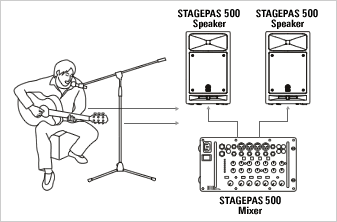Mixers
Read the Sweetwater Mixer Buying Guide
Live and Studio Mixers
Key Mixer Terms
Analog and Digital Mixers
What to Look For…The main difference between live and studio mixers is that in a live situation you are creating a mix for a live audience rather than recording and mixing after the fact. In both cases there is monitoring to be done. In the studio you often need to let the musicians hear what each other is doing and typically done with headphones so that the sound of one instrument won't bleed into the microphone recording a different instrument. In live sound the monitoring is either done with in-ear monitors, instrument amplifiers (like for the guitar, bass, or keyboard player), or stage wedges. In live mixing you're more likely to organize channels like drums or vocals into groups to reduce the number of different faders you have to keep track of on the board.
Analog mixers have a separate knob or slider for each function on most input channels. This is helpful to visualize and see what all the controls are doing.
It is common in a digital mixer to have fewer physical controls and more options by accessing their settings on a screen. One must become familiar with how to access the desired view, but it is worth getting to know how to get to the parameters you want to adjust because of the benefits digital offers, like lower cost, and memorizing preset scenes. There are a few different networking standards but the one that seems to be catching on the fastest is Dante. Having a Dante card in a mixer allows you to transfer all your audio channels through a single CAT5 ethernet cable. This gives you a lot of power and reduces the cost of having to have all the different inputs and outputs on the back of your mixer. Network switches are used to combine signals instead of multi-cable snakes, and the power and affordability of the system increases since it benefits from advances made in networking outside the music business.
The Dante digital audio transport protocol delivers multi-channel, low-latency, uncompressed audio over an Ethernet network.
With unpowered mixer and passive speakers you need an amplifier to boost the line-level signal coming from the mixer to a level suitable:
Powered mixers have an amp built in. These are good for smaller situations where their compact size and efficiency in setting up outweights their lack of power.
The Yamaha Stagepas is a powered mixer.
Line mixers usually have all line-level inputs. They don't have the preamps required to boost microphone signals,but when all you need to do is combine keyboards, CD or mp3 players, etc. they are a smaller, more cost-effective solution.
Samson line mixer for keyboards
Monitors
Review the Sweetwater Monitor Buying Guide to find out what the differences are between wedges, side fills, in-ear, and stand-mounted monitors.
Monitor Types Explained
In-ear Monitoring
Benefits of In-ear Monitoring
Reduced Stage Volume Equals Clean Mix
Hands-on Monitor Mix Control
What to Look For…A lot of volume can be built up through individual instrument amps and monitors on stage, complicating the job of the front of house (FOH) engineer to give the audience with a good sound. When the band is using in-ear monitors then all that has to come off the stage are the drums which leaves the FOH engineer with many more options. In-ears also can give the performers a more consistent, higher fidelity experience as they move around the stage and at a lower volume level to reduce damage to their hearing.
Aviom systems can be used to allow each musician to control their mix close to their position on stage rather than asking the monitor engineer to make adjustments for them.
Aviom uses its own network protocol to communicate between the input module and the personal monitor mixers. Each member of the band has direct control of each channel's volume knob. The output of each monitor mixer can drive monitor speakers, headphones, or in-ear monitors.
Another option is to allow each member of the band to set the balance of channels in their monitor mix via cell phones. This avoids adding additional hardware since many members of the group already have phones, but it is not as convenient as the Aviom system because it requires a charged-up phone that is not in sleep mode, and may require a few more button pushes and clicks than the dedicated buttons and knobs of the Aviom.
PreSonus was one of the first companies to incorporate remote control of mixers from tablets and phones.
PA Speakers
Review the Sweetwater Speaker Buying Guide.
Powered (Active) vs. Unpowered (Passive)
Bi-amplification Explained
Understanding Crossovers
All-in-one PAs
Intelligent Speaker Systems
Do I Need a Subwoofer?
Speaker Connectors Explained
What to Look For…Like powered mixers, active speakers help get systems set up quickly since you don't need to hook up a separate amplifier.
Powered speakers usually have a number of different options for connectors on the back. They need to be connected to AC with a separate power chord.
A microphone can be connected directly to this QSC speaker, or it can take line level signal from a mixer.
Line array speakers are usually in a curved configuration so that when they are hung they point a different positions in the audience.