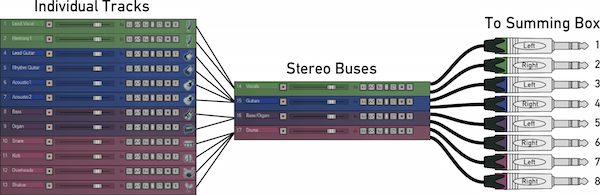Week 6 Theory
Dynamic Processors
Read about dynamics processing, including dynamic range, compression, transients, noise gates, expanders, and limiters.
500 series modules
A 500 series rack (sometimes called a "lunchbox") is usually powered and has a number of spaces, typicall from 2 to 10 that individual effects can be mounted into. They were first made in the 1970s when Automated Processes Inc. (API) was building modular consoles. a number of companies now make the racks and compatible effects.

Radial Workhorse 5000 Lunchbox Frame houses up to 38th analog 500 modules
Rupert Neve Shelford modules
Rupert Neve has had a long career in consoles and audio processors. In the 1970s he began designing consoles in Scotland, sold his company, helped with Focusrite in the early days and later Amek. In 1994 he moved to Texas, changed his company from ARN Consultants to Ruper Neve Designs and over the last 10 years has released a steady stream of new products based on the classic sound of the Neve console's transformers and Class-A circuitry.

"50 years ago, in a converted rectory in Little Shlford, England, Mr. Rupert Neve crafed a series of preamplifier and EQ designs that revolutionized the sound of recorded music. Now residing in Wimberley, Texas, Rupert and his team of engineers have painstakingly combined the very best of thse classiss...to create the high-voltage Shelford Series." more
Information on the various modules and the 5088 console.
Channel strips
Analog channel strips sends the signal from an instrument or microphone through a series of processes and into the mixer. They typically offer functions such as switchable phantom power, trim (a preamp), EQ, aux sends, pan, routing to different busses, solo/mute buttons, and a volume fader to set the level going into the mixer.
Channel strips are simulated in many DAWs such as Pro Tools making it easy to name the tracks and automate their settings.
 Mackie 1402-VLZ3 channel strip
Mackie 1402-VLZ3 channel strip
Summing mixer
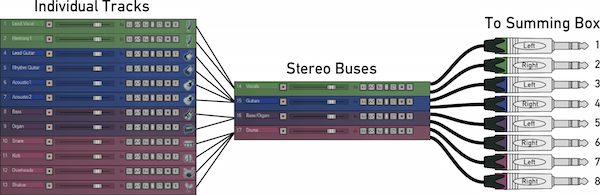
"When you're working entirely 'in the box', as many of us do, the process called 'summing' — the adding together of various audio signals — is performed digitally. Essentially, this involves adding together the numbers representing each individual signal, to come up with the combined 'mix', and pretty much all modern DAWs are capable of doing this extremely well. However, some people believe that the summing process is performed either more accurately, or in a more sonically pleasing way, or both, in the analogue world: there, it is the continuous electrical signal fluctuations, rather than the digital signal values, that are combined at the mixing stage.
This belief has led to a number of equipment manufacturers producing devices intended to allow users to continue to enjoy the convenience of their computer systems while reaping the potential benefits of analogue summing. These boxes vary enormously in functionality and complexity, however. The simplest summing mixers do no more than combine multiple analogue inputs into a single stereo output, with no ability to change the relative levels of each signal going in, while some of the more full-featured models approach the specification of a full‑blown analogue console, with buses, auxiliary sends and signal processing facilities built in.
If you're using one of the simpler types, you'll need to set your channel levels inside your computer. What's more, many of the more basic models don't have panning functionality (their channels are hard‑panned left and right in pairs), so you'll need to use your DAW's mixer to set channel panning too.
Summing mixers also vary greatly in terms of channel count, and it's quite likely that even one of the larger models will have fewer channels available for summing than a big multitrack project may contain, so some sources (multi-miked drum kits, for example) may still need to be submixed inside your computer before reaching the summing mixer." Sound on Sound
Studio monitors
Active vs. Passive Monitors
Power – How Many Watts Do I Need?
Different Driver Types and Why (Do) They Matter
Cabinet Considerations: Ported or Closed?
EQ, Room Correction, and Other Features
Do I Need a Subwoofer?
Placement and Isolation
Where Do I Go from Here?
Headphones
Start with Your Application
Headphone Terminology
Recording in the Studio
Mixing and Monitoring
Live Sound Applications
The Break-in Process
What to Look For…
Headphones amps
A headphones amp is a low-powered amplifier designed to drive one or more pairs of headphones rather than loudspeakers. They are used in studios to allow the musicians to listen to their performances while recording.

This Samson unit allows 4 headephones to be connected to the same source.

Aviom and Hear Back systems allow each musician to fashion their own mix.
They are also used by audiophiles in order to deliver superior current capacity compared to the cheaper amplifiers found in most audio players.

Headphones amps can be connected to a standard headphones jack or line output of an audio source.
Some headphones amps have sub-mixing capabilities allowing the listenr to adjust, mix, and monitor audio signals coming from multiple audio sources at the same ime.
Distribution headphones amplifiers allow a single signal to be fed to multiple headsets or multiple groups of headsets at the same time.

This 6-channel PreSonus headphone distribution amplifier has dual stero inputs, an external input,and a talkback mic. Each channel can be mixed between the three inputs. A common set up of the HP60 in a recording session is to send the main control room mix to input A and the click track to input B. Send the each band member direct recording input to each channel's external input (more me). This will allow each band member to create a mix between the main mix, the click track and themselves.
Patch bays
"A patch bay enables you to change the signal flow among the devices in your studio without having to crawl behind all your gear and unplug/replug your cables. In addition to eliminating that hassle, patch bays save wear and tear on the jacks of your equipment. Audio patch bays are switchboards for rerouting audio signals; there are also MIDI patch bays for—you guessed it—rerouting MIDI signals.

The very affordable Nady PB48 Patch Bay will help clean up your snake’s nest of cables and eliminate the constant plugging and unplugging of gear that can trash your jacks.
An audio patch bay is a panel which contains rows of input and output jacks. On rack-mountable patch bays used in home and project studios, there are typically two rows of jacks on the rear panel and two rows of jacks on the front panel. Devices such as mixers, processors and recorders can be plugged into the patch bay.
Patch bay jack sizes include 1/4" (balanced TRS or unbalanced), RCA, and TT (Tiny Telephone, used in some commercial studios to save space).
Patch bay jacks are arranged in vertical pairs. A jack on the upper row of the rear of the patch bay receives a signal from the output of a device. The jack immediately below it, on the bottom row of the rear of the patch bay, sends the signal to the input of a device.
A pair of patch bay jacks can be normalled, half-normalled, or de-normalled."—The Hub
1. Parallel

In this mode, all terminals of one module are interconnected. This is used to split up and send one audio signal (for example an aux send) to several destinations (such as effects processors).
2. Half-Normalled

In this mode, the contacts of the two jacks on the rear are interconnected. When you insert a plug into the upper front jack, the signal routed through the rear path is not interrupted. Only when the lower front jack is used will the rear panel route be split up, so that the two upper and the two lower jacks are connected to one another. This configuration is called "input break" and is used mainly for insert paths. You can easily patch the signal from a mixing console channel at the patch bay without interrupting the signal flow in the channel.
3. Normalled

In contrast to the half-normalled setup, the signal route of the rear jacks is interrupted when you insert a plug both into the upper and lower front jacks.
Field recorders
"
A portable field recorder is one of the most commonly used tools in electronic field production, but how it connects to other field equipment (such as video cameras, portable field mixers, wireless microphones, etc.) isn't terribly obvious. There are so many different models available with varying capabilities (some have time code, and others do not, some have multi-tracking, and others do not, and so on) that it can be confusing as to which recorder would best suit your needs. This article will hopefully show you some of the ways you can use a portable audio recorder, and to explain its various controls and features.
A Basic Overview
A portable digital recorder is a compact device that runs on batteries and allows you to create high-quality audio recordings on removable digital media and/or internal drives. Portable digital recorders can be used to make recordings on their own, or you can connect them to other equipment and record audio from outside sources. Many models feature USB or FireWire ports that allow you to connect them to a computer in order to transfer the recordings you create onto the connected computer's hard drive. Most models allow you to select the quality of file you want to record in (WAV files, MP3 files, etc.).
Portable recorders are commonly used in conjunction with other field production equipment. They are often placed in an audio bag alongside portable field mixers, wireless microphone receivers, IFB systems, etc. Field mixers usually have multiple outputs. Their multiple outputs make it possible to send the same audio to more than one device. It's a common practice to send one output of the mixer to a portable audio recorder, and another output to the audio inputs of a video camera. Doing so creates two copies of the audio, one on the portable recorder and the other on the video camera:
 |
| A mic is plugged into the audio mixer. The mixer's multiple outputs send audio to both the camera and the portable recorder. |
The audio recorded into the portable recorder typically sounds better than the audio recorded into the camera. The audio circuitry built into the video camera isn't nearly as elegant as the guts of a portable audio recorder. Video cameras also compress audio as they record, which further decreases the quality of the sound. So why should you bother patching audio cables over to the video camera if it doesn't sound as good? In a production you never know when a piece of electronic equipment is going to malfunction. If the audio fails on either end, you will have a second copy to cover you. When you're shooting extensive amounts of footage, it can get increasingly taxing to keep track of what audio files are supposed to accompany what video files or video tapes. Syncing the externally-recorded audio with the video in post production can be very time consuming. This is where time code really comes in handy."—B&H Photo (more with time code, multi-track portable recorders, )
Handheld recorders
Why Would You Want a Handheld Recorder?
How Many Tracks Can You Record?
Recording Time
Handheld Recorder Mics
Battery Life
Transferring Audio Files to Your Computer
What to Look For…
Popular brands include Zoom, Tascam, and Sony.
Acoustic Treatment
The acoustics of recording and mixing environments are often overlooked, but improving them can have a very positive effect on the quality of work done there.
[ Week 6 ]
[ Music Retail Products ]