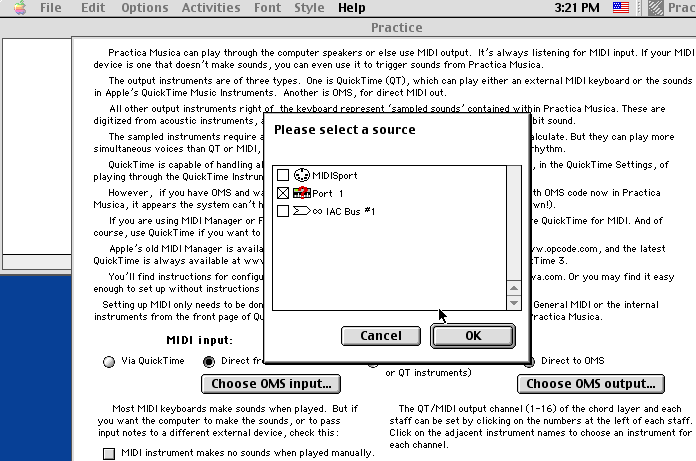
Here are a few more tips:
It's easier to enter information into the program using the piano keyboard than the mouse. If playing on the keyboard has no effect, check out the OPTIONS....Keyboard/MIDI setup, choose "Direct from OMS" as the option under the left block for MIDI input, and then click on "Choose OMS input..." and click on the box marked "Port 1".
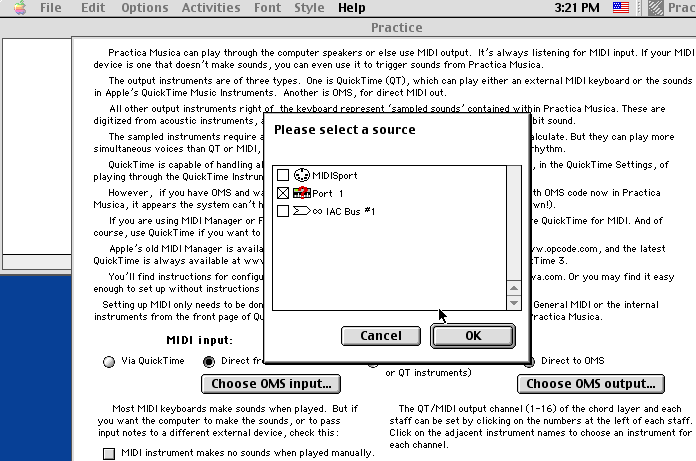
If this is set up properly you should then see a mark on the keyboard corresponding to the key you are pressing:
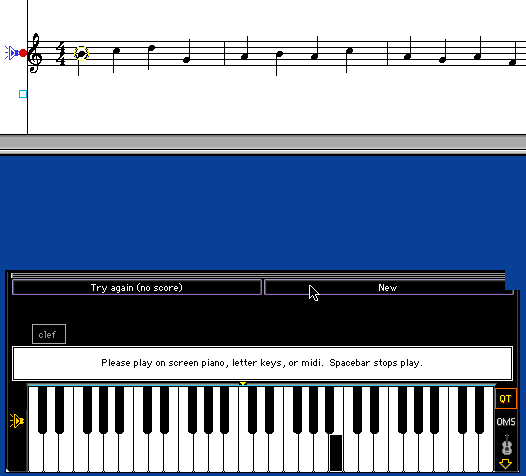
It may be that the Mac itself is not putting out sound through the loudspeaker, and that your difficulty in hearing anything is due to the Mac's setup and has nothing to do with Practica Musica. Go under the Apple menu (in the upper left corner in Finder), scroll down to "Control Panels", and then over to "Sound" and let go of the mouse button.
Check that the volume of the output is turned up.
©2001 Robert Willey