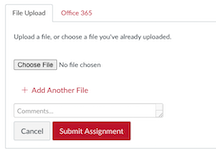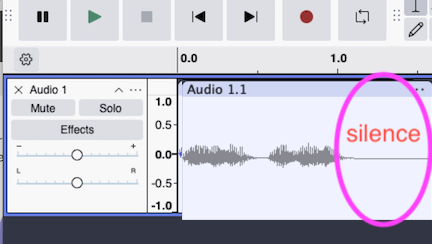
1.) Record a mono track with a sound you'd like to add reverb to. It will work better if you have some crisp attacks rather than long sustained note. Leave a couple of seconds of silence at the end. You'll be adding reverb to this sound and will need to leave some time for it to die out.
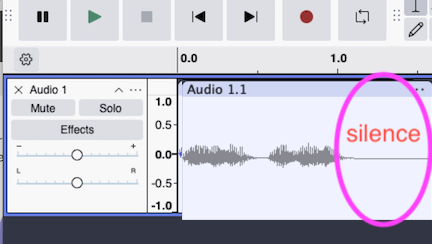
2.) Click on the three dots to the right of the current track name and select "Rename Track...".

Rename the track "Original".

3.) Create three new mono tracks, and name them "Process 1", "Process 2", and "Process 3".
4.) Copy the audio from the original track and paste it into each of the three new tracks. Mute the original track. Now the "Original" track will not be heard when you hit the Play button. You can always go back to it later to copy the original sound if you change your mind about the processing.
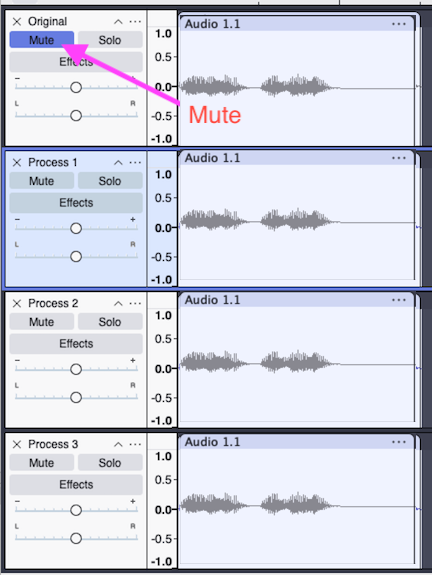
5.) Solo the "Process 1" track. Now you will only hear that track.
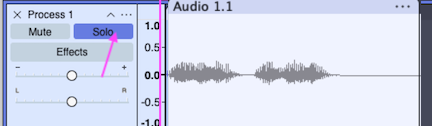
6.)Triple-click on the audio in the track to select it all. While it is selected click on the "Generate" menu and pick "Delay and Reverb".
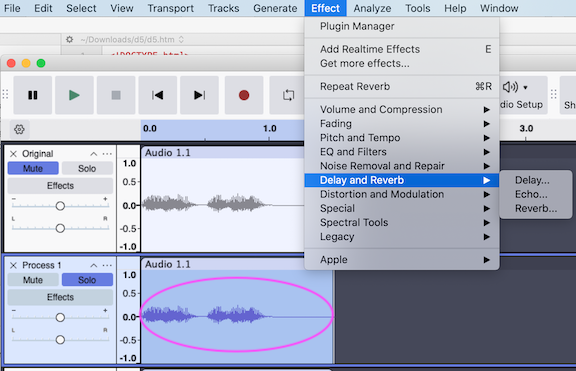
Add some noticeable echo to the track. Experiment with the different parameters, like Delay type, Delay level, Delay time, Pitch change, and number of echoes.
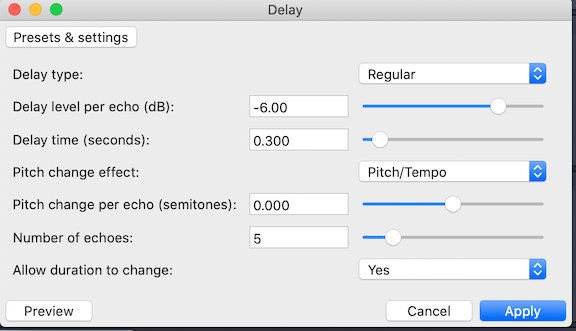
You can undo the process after each experiment and try again until you get a pleasing result. Unsolo the "Process 1" track.

7.) Listen to one track at a time by soloing it. Process the remaining two tracks with contrasting amounts of reverb. Process 2 track should be mostly dry with short reverb time, Process 3 track should be mostly wet with long reverb time.
8.) Insert a screen shot showing all three tracks. Underneath that, describe how you processed each track and describe the environment where such an effect might occur. Upload your Word file to Canvas.
If you work with a partner you can both upload the same Word file, and then in the Comments section explain what your contribution was.